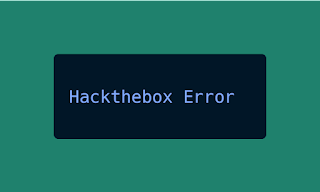if you're trying to solve the hackthebox starting point machine first time
connect your vpn using openvpn like this
=> download your vpn file which looks something like this [yourname]--startingpoint.ovpn
=> open terminal cd into Download
=> sudo openvpn [yourname]--startingpoint.ovpn
=> after successfully connected to vpn conection at the end you will see text like this
Thu Jan 14 23:08:34 2021 Initialization Sequence Completed
=> Now open another terminal without closing the current terminal
now next step is to run the given command
ports=$(nmap -p- --min-rate=1000 -T4 10.10.10.27 | grep ^[0-9] | cut -d '/' -f 1 | tr '\n' ',' | sed s/,$//)after this command when you run try to run the next command which is
nmap -sC -sV -p$ports 10.10.10.27 you'll probably encounter with this error
nmap -sC -sV -p$ports 10.10.10.27
Starting Nmap 7.80 ( https://nmap.org ) at 2021-01-14 22:52 IST
Error #487: Your port specifications are illegal. Example of proper form: "-100,200-1024,T:3000-4000,U:60000-"
QUITTING!thre are multiple solution to resolve this error1. after executing this commandports=$(nmap -p- --min-rate=1000 -T4 10.10.10.32 (your ip) | grep ^[0-9] | cut -d '/' -f 1 | tr '\n' ',' | sed s/,$//)
wait for atleast 15 second and then run next command which is nmap -sC -sV -p$ports 10.10.10.27
2. check running process using ps aux | grep openvpn
kill all the running openvpn process using this commandsudo killall -9 openvpn
and then try to kill remaining processes manually using PID like
sudo kill -9 13481then run your vpn again then BOOM!!! it will work
Tags:
HackTheBox